by Dmitry Kirsanov
26. September 2011 10:31
Yet another command line utility written to do some useful stuff in the background. This time it is about file synchronization.
It’s quite often that we need to make 2 directories in our local network in sync. For example, you may want to synchronize folders with photos, backup files or even production files of your web application between IIS web farm nodes.
This program utilizes the Microsoft Synchronization Framework, so basically it does very little apart from what Microsoft already provides. Personally, I am using it to pull backups from TFS server on daily basis and to synchronize shared folders among load balancing cluster of production web server. In both cases utility is running as Task Scheduler task and everything happens in background.
It doesn’t require installation, just unpack it to your utilities folder and it’s ready to go. It requires .NET framework 4 Client Profile in order to run. Another dependency is Microsoft Sync Framework 2.1 (Two components required - Synchronization and Provider Services).
FileSync.rar (114.45 kb)
Installation file, which will also install the prerequisites, such as .NET Framework 4.0 Client Profile:
FileSyncSetup.exe (4.42 mb)
by Dmitry Kirsanov
8. September 2011 23:06
As a web developer, I do care about browsers performance a bit less than typical web surfers do. I care more about the supported functionality. Whether my website can be viewed on this browser or another and how it will behave.
However, typical web surfers care more about speed and resources of their computers, so when I hear that people prefer Chrome to Firefox, this means my website should look well in that browser as well.
So here is a relative chart of today’s most popular web browsers after testing on my notebook. All numbers are totally relative, but tests included both graphics and data manipulations, the same for each test.
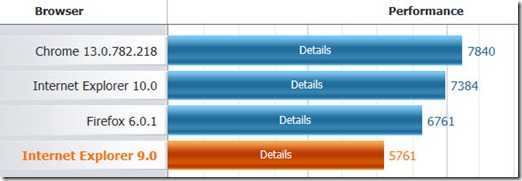
I don’t want to comment on it, as I find these results quite reasonable, but would like to look at the difference between MSIE 9.0 and MSIE 10.0. As you may notice, the Internet Explorer 10’s performance is promising.
So what did I understand from this graph? First of all, I will continue measuring performance of my applications using MSIE 9. And will make sure they are compatible with Chrome 13. And if that’s worth the effort, I will display demos using either MSIE 10 or Chrome. You can keep tracking the performance of browsers on your own equipment using PeaceKeeper website.
by Dmitry Kirsanov
24. August 2011 22:48
Ok, here is another command line tool. This time - for developers who create software made of many components.
Imagine, you have a product which consists of main executable file and multiple dll files. And different people are working on these. And you are deploying it all on multiple machines and never know where it could be hiding. Maybe in some build directories, maybe somewhere else.
So this utility will find all instances of that file and replace with the newest one. Moreover, you can even select the older file, but all files will be replaced by the newest found. Well, there are parameters, of course.
As the searching for files is time consuming, the end result of this utility could be a batch file (.bat) which contains commands to repeat operation. It will take the same source file and put it to the same destinations as during the first run. That way, continuous replacing won't be a problem or take more than a couple of seconds.
So, here it is. Requires .net framework 3.5.
filereplace.rar (5,32 kb)
UPDATE 03/MAY/2016: Updated application to version 1.2.1 - fixed bug when file couldn't be found using the /d switch