This is a story about me choosing the notebook for maintaining this blog.
Usually I am writing about something related to technologies which I am either exploring or training. Sometimes it’s about non-technological parts of the training or lifestyle. Something that consumed considerable amount of time to learn or get to. I’m sort of showing a shortcut to others and we usually call it “sharing of knowledge and experience”.
Since I am very serious about keeping my blog to be a useful and creative place, I decided to devote more time to it – especially the time when I am most mentally capable. And during that time I am usually far from my main 17” laptop – heavy powerful gaming-class machine which is theoretically portable.
So I made a decision to purchase a laptop especially for blogging. Taking into account that this blog doesn’t bring any income – pretty much enthusiastic move. But however, I’ve started with research.
My main job now is – research and development, so the process of digging into unknown is quite natural for me and I really enjoy it. During this particular one I’ve learned MacOS “Lion” and latest Ubuntu, as well as have read countless posts of mostly professional bloggers about their moves to different platforms and hardware.
Professional bloggers, or probloggers, are those, who earn by blogging. When you have something to tell, and it’s interesting enough for others to listen, there will always be someone else who would like to use your blog for his own interest and pay you for it. And it’s fair.
So for them, professionals of that trade, problems of choosing gadgets are real and means more than for a hipster, who’s blogging about decreasing quality of Chinese Moleskines. So I listened very carefully to what others ever said about tools to facilitate blogging, with no intention to add anything from myself later. But as it turned out, I just have to fill the gap and share with you yet another portion of experience.
And this time it’s about notebook you would love to have as your irreplaceable tool for blogging.
I will run forward and say that my experience was absolutely positive, it was fun and now I’ve got what turns out to be the one of the best things the money could buy, so it will not be a chronicle of the falling bomber. Besides, during the journey you could form your own, different opinion, as we may have different factors affecting our choice. And isn’t that wonderful?
First, I made a decision and formed a vision. Decision was that my blog is very important for me as it is important for some of my friends and ex-students, and that I should continue as I did, or better. But in order to do that I’ll have to create and carry an effective tool which will make the process easy and pleasant.
The vision was that I could use it in extreme condition – café in the middle of nowhere where I could spill my favorite beverage on it’s keyboard after hours of thoughtful explanation of some rare technology.
Requirements: Hardware
So my requirements started with more or less protected keyboard and a good battery. I would say – 5 guaranteed hours or more. And it should be small enough to carry in the casual bag, lightweight enough (less than 2 kg looks ok) and stylish, to reflect my personality. In case of cheap notebook, the sticker would “reflect my personality”, if all other requirements were satisfied. So style would be good to have, but not paramount.
At first I thought that 12” would be sufficient. In fact, my requirements were that screen resolution would be at least 1024x768, and no 10” could handle that. The e-learning solution I am using heavily during my free time, requires at least that resolution, or fails.
However, after actually looking at the available models, I imagined how it would be to type on keyboards of that size. It was then, when I broaden the range to 13.1”. I defined that as the absolute maximum of size.
Requirements: Software
What software requirement would you set for a small computer, designed to post messages to a website? At first it seems like a no-brainer, but that impression fades pretty quickly.
Imagine, that you are in the train, and there is no internet connection available. You could use an offline text editor then and paste text to the web form on first opportunity. But that would be sort of hardcore, as it would be tricky then to transfer all styles, images and links and fix the layout before publishing – tons of extra work.
Sure, many people are using web interface for posting blog items, but professionals usually don’t. I didn’t care what operating system to use on this one, but I wanted the best blog editor in the presence. I evaluated MarsEdit for MacOS only to find out that it doesn’t worth it’s money. Found some tools for Linux, like Scribefire, Flock and Bleezer – but they all were so amateur comparing to free Windows Live Writer I am using now, that it became clear I will need Windows unless miracle would happen.
Candidates
Miracle came in form of Apple MacBook Air. Lightweight, stylish, powerful and expensive. Approximately $1800 for a 13” model. Still, I wouldn’t use anything but Live Writer, so I started to dig this way – how to, theoretically, keep both. And soon enough found post of a professional blogger, who was happy to spend 774$ on ability to run Live Writer on Mac through using virtualization.

Besides, I could just install Windows 7 on Mac. But the idea looked awful – even though I don’t like MacOS for myself, I consider it too “consumerish”, but still I wouldn’t replace MacOS on Apple notebook. I just stumble when I see people running Windows on MacBook – it looks so improper, even though both products are great and perfectly work together.
However, the problem with that notebook came from another direction – hardware. It doesn’t have a real hard drive, SSD is baked right into the motherboard, so that means you couldn’t remove your hard drive before handing your notebook to the service and there is a chance of stealing of your information even after you’ve sold the notebook. Depends from how you destroyed information and how it was recovered.
Having any problem with notebook means you hand your data to someone. Screen stops working – you have no access to your hard drive while the notebook is in repair. And if you spill coffee to your precious (literally) netbook to degree when your mainboard gets electrocute – say goodbye to your data.
Besides that, the 4 batteries of MacBook Air are not removable. If you’re out of power – you’re out. No spare battery for you. And on the road that could be a huge disadvantage.
Another candidate was evil twin of MacBook Air – Acer Aspire S3. It looks like a 1:1 copy of MacBook Air, excerpt for the logo. But the devil is in the details, and Acer Aspire S3 is full of them.
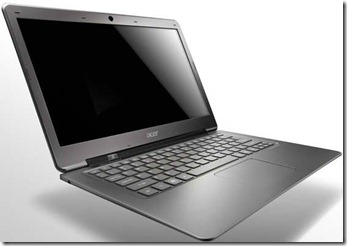
First of all, it’s battery couldn’t last as long as Air’s – according to some tests, it will not survive longer than 3 hours. I own 2 Acer notebooks at the moment, so I can believe that – battery is not the strong part of Acer machines.
It has the same weight and much more attractive price, but incomparable screen and terrible sound. One of the reviews described it as “The S3 has a set of Dolby certified speakers, but you’ll get better sound out of a thrift store harmonica. They’re that bad, which frustrates me considering the Dolby logo printed right by the S3′s power button. Dolby seemingly sells licenses more freely than George Lucas pimps Star Wars. If this is Dolby-approved sound, then Dolby clearly endorses horrible sound.”
I didn’t want to get a clone of something else which works worse – it would only mean that some features were not meant to work well, they were here just to be like in the original model – MacBook Air in this case. It also carried all the cons of Apple MacBook Air – hard drive and accumulator battery are not replaceable, although the hard drive in this case is real. And $800 for such thing is fair enough.
Another potential winner was a much cheaper model of 12” Asus eeePC 1215B. With 2Gb of RAM and 320Gb for data, 9 hours of battery and all needed features like Bluetooth (the easiest way to communicate with your phone or modern camera), this is perhaps the best of budget netbooks created so far. AMD C60 also made it the most powerful in the eeePC line. Perfect!
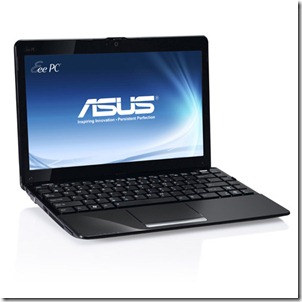
Although it was totally suitable for my needs, one thing made me proceed in my search – the keyboard.
With MacBook Air comes one feature which bloggers would love to have – the backlit keyboard. Obviously, the Asus 1215B doesn’t have one. Besides, the keyboard of that model is very good, and I doubt I would have any problems with that.
Looks like totally different thing from another class of notebooks, but from the blogger’s perspective – they stay in the same line, being the instrument of work.
I was ready to buy it for it’s $460, until I’ve seen the next candidate which made me rethink my attitude towards style.
And that was Dell Vostro V131. I found it by chance, while walking by the store and it’s design made me wanting to find out more about it.

Unlike the plastic eeePC, Dell Vostro V131 is made of magnesium, which looks like aluminum but is much stronger. Backlit keyboard for the whole width of 13” notebook, perfect layout and described in review as one of the best for notebooks. It is also stated that the keyboard of Dell Vostro V131 is protected against sudden spills, so coffee or beer won’t hurt neither you or your notebook.
Some standard features like card reader and VGA / HDMI ports, Bluetooth and HD web cam complete the set.
That design just knocked me out – it reminds me the LCD KVM and is definitely not like other notebooks. It weights almost 2 kg, which is not ultra light, but fair enough to carry in casual bag. It has matt screen – very unusual for notebooks as well, and 2 USB3 ports.
The battery has 9.5 hours on paper and about 6.5 hours in real life, and is easily replaceable.
What is really great about this model is that you can choose what you want it to have and pay for it. It starts from Celeron with 2Gb of RAM and 320 Gb HDD, up to Core i5 with 4Gb of RAM and 500 Gb HDD. So if you have a simple task of posting to blog, the first one, available at about $600, is the perfect option.
After reviewing the specs, I made a decision. I took Core i3 with 4Gb of RAM and 500 Gb HDD, which is like the middle model, but is an enjoyable overkill for blogging. One thing I didn’t know at the time of purchase is that the model I took – the “N series” is a sort of budget model and it lacks the backlit keyboard, which, nevertheless, is available as an option.
So I wrote to the service center and will get my backlit keyboard for additional $60 in a couple of weeks.
I must admit, I absolutely didn’t like Dell until I’ve seen this model, and it would be the last in my list (with surrogates like eMachines and Rover not in that list at all). But having this one changed my mind to the point where I can advise buying this particular model.
Additionally I would like to mention CPU difference between the models. They all look the same, but the cheapest one has Celeron 847 1.1Ghz and backlit keyboard. The important thing about this processor, is that although much slower than Core i3, it has TDP of just 17 Watts, which means your battery will last significantly longer than if you’d have i3 or i5. It’s true for any notebook.
Software
For the software part, it’s really simple – Vostro doesn’t necessarily comes with Windows, you could have the version with Ubuntu 11.04 and enjoy it instead (or even upgrade to the latest one) – it has lovely design and is very user-friendly, fast and functional. But in that case you’ll need to do something with the blogging client (if you need one).
If you paid for Windows, though, then Windows Live Writer is free and can be installed through either Windows Update or from Microsoft’s website. Other things really depend from what you are blogging about, so not much to comment on that – there are all necessary free tools for image or video editing available for any popular operating system. If you’ll come across a good blog editor for either Linux or Mac OS – let me know, so I could update this article to cover them.
Resume
Right tool directly affects the quality and effectiveness of your work. The process of choosing could be either enjoyable or painful – it depends from how much you know about the tool, and your mindset. But even the best tool won’t do your job for you, the same way a Moleskine won’t make a Hemingway out of an average hipster, although he used one. It affects what, how and when you do, and whether you’re able to do it at all.
Update 02/2013: although I’ve got two of Dell Vostro notebooks, one of them failed just about 6 months afterwards, and technical support of Dell is ugly as hell.