by Dmitry Kirsanov
21. March 2018 08:25
Alright, here is a bit embarrassing release, because this application is just 45 lines long. That’s including blank ones. This little tool is for using in batch (.bat or .cmd) files so that you could wait X seconds between issuing commands. It’s printing the countdown and then exits.
I would like to thank Microsoft for making this lifetime project possible. Without them it wouldn’t be.
Usage:
wait.exe [X]
where X is number of seconds to wait, e.g. wait 5
The app is compiled for .NET Framework 4 Client Profile, so it’s compatible with Windows XP and up. Zip file contains both binary and source file.
Note:
If you are using Windows 7 or up, you can simply type “timeout 5” in your batch file to wait 4-5 seconds. Yes, it’s not as precise as this amazing tool, but do we really need it to be? In Windows XP, there is no timeout alternative, so using of this tool is reasonable.
More...
by Dmitry Kirsanov
15. March 2018 18:58
The Why
Like a pro system administrator, I have to reset and generate passwords. A few per day. They are for different purposes and of different kind – PINs, short passwords, long password, the ones for web services, terminals, windows users – you name it.
Previously, to generate the password I was using Password Safe – the password managing utility originally made by Bruce Schneier. Everything was more or less fine, but in order to use specific policy (or set of rules) I would have to open my password safe, and I would prefer not to.
I wanted to have more flexible tool, fast and compact, that would do everything I want and then some more. Eventually I’ve got a few hours to invest into it.
The What
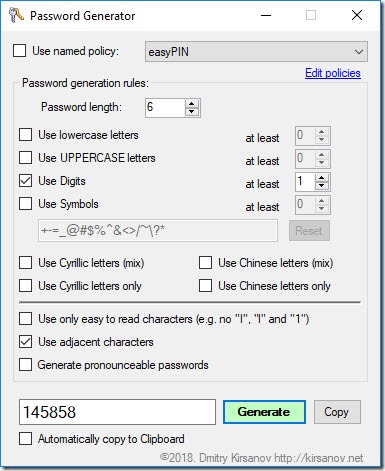
I copied the UI of password generation dialogue from Password Safe, as it’s both ergonomic and habitual. And then I added few elements which made this app unique and, let’s be honest, better tool.
The new features are:
- Ability to add Cyrillic (Russian) and Chinese (Simplified) characters – either as an addition (mix) or replacement to English alphabet.
- Use adjacent characters on standard QWERTY keyboard.
- Automatically copy generated passwords to clipboard.
- Some tweaks to how passwords are generated.
More...