by Dmitry Kirsanov
14. January 2013 00:00
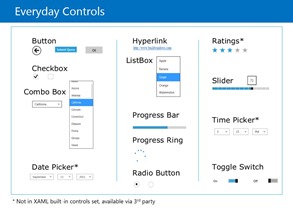
One essential part of Windows 8 software development is developing the user interface. Which means – placing right controls in right place, and make them an organic part of overall user experience. And what an exciting topic is that!
In Windows 8, there are only few new controls, but the ones you knew were changed drastically. You can choose either XAML or HTML5 for your application, and among other things, the set of available controls will change, so now you’ll have to master your skills of using more controls than before.
The “same” controls may look the same at the screen, but they are different inside. HTML5 provides you with additional controls specified in HTML5 standard, and you don’t have to worry about multi-browser support (unless you want to keep the certain degree of compatibility, anyway), but the problem is – HTML5 is not covered fully by MSIE 10, which provides you it’s HTML5 engine – the Trident.
We’ll cover both native and 3rd party controls available to you for both XAML and HTML5 applications. For the sake of simplicity, this article will be more about HTML5, while the next one – about XAML controls, and the third part – about general rules and principles of user interface design in Windows 8. Then we’ll cover Windows Phone 8 controls as well.
More...
by Dmitry Kirsanov
29. November 2011 11:40
A long time ago, when dinosaurs were still operational, we tried to improve performance of our HTML / CGI pages by various ways, but also having different goals for such improvements.
In the dawn of web, when U.S. Robotics 14.4kbps modem was a de-facto standard and traffic compression wasn’t widely implemented by ISP call centers, our biggest concern was the size of our files. I wouldn’t say “output”, as it was mainly static, but even when it was dynamic, like the output from CGI modules written in Visual Basic 4 or 5, it was paramount that users would not wait more than 2 seconds to get the HTML part of it.
Now even mobile phones are having unlimited data plans, home connections reach 100 Mbit/s heights and in order to decrease the size of the output we just have to tick a checkbox in IIS, so the output – be it static or dynamic, is compressed. So the era of “HTML optimizers” – tools that remove extra spaces and “unneeded” tags from your markup, is over.
Another thing that helped us to avoid traffic jams, was Ajax. It killed 2 rabbits with a single shot – decreased the traffic flow by only up/down loading the data our application needs at this time, and thus increased the response time. But this came at a cost.
Each small callback made by Ajax is no different than ordinary callback, except that it transfer smaller amount of data. But it’s a connection nevertheless. Even if keep-alive is used by browser, it still consumes a connection from server and still there are protocol issues involved. More...