This is the second part of Controls section of my introduction to Windows 8 Development, and today we are going to review the developing of XAML applications for Windows Store. First part is available here.
A little off topic
One of my favorite quotes belongs to Ludwig Mies van der Rohe, and that is – “The God is in the details”. I’ve checked – this was the sixth time I quoted him in my blog, and the first three quotes insist that devil is in details as well. Depends from the details, I guess. And there are many details of both kinds in the ways you develop HTML5 or XAML applications for Windows Store or Windows Phone.
Sometimes it’s pure HTML5, sometimes it’s XAML application with web browser control to display HTML5 contents. Sometimes you have UI preview, and sometimes you have to use external editor, like Blend. Some controls belong to particular technology and have no counterparts in another… So when someone is saying “it’s a matter of style” again, I look like this: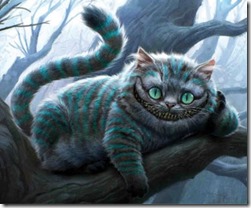
Because when you are in nights-and-weekends marathon for having your Big Idea project done (or should I say – a marathon-long race?), you could see the difference between technologies, and it’s displayed in form of a price tag, where the currency is time.
There are few things that could buy you some time. Your expertise in domain is one of them, and that’s where the difference between technologies matter most. Other things include the value of your brand (if Microsoft or Google would release a copy of your project a few months later, it would be a tough time for you, so their brands could buy them some time and grant market share), the availability of ready made components (elements of the framework, third party controls and libraries) and perhaps some performance boosters like Resharper.
And since I mentioned the competition, maybe you wouldn’t like to publish your work as open-source HTML5 / JavaScript project, but rather as half-compiled XAML/C# one?
More...